2022-10 : Update - New Improvements & New Packages
In continuous development of our solution, our October update mainly includes improvements aimed at offering our users more flexibility and better ergonomics.
To this end, we can identify two components: the first concerning improvements to signatures and the second concerning the proposed license packages.
1. Signature :
To this end, we can identify two components: the first concerning improvements to signatures and the second concerning the proposed license packages.
1. Signature :
Duplicate signature field:
First, we've included the option to be able to copy and paste a signature field simply by double-clicking it. You will thus see the new field appear that you must drag to its location.
Preserve signature box type and size:
Now the same type and dimension of an area will be kept and applied to the next area automatically.
Signatories Colors:
You will also see your different signatories appear in different colors to allow you to better identify them and to be able to check the signature zones assigned to each of them.
Signature on mobile :
Of
course, we have not forgotten the signatories who use their mobile.They
will now be able to take advantage of an extended signature tracing
area across the width of their mobile, whether in portrait or landscape
mode, to offer them more comfort when signing documents.
Delete signature zones:
Also, by clicking on the "Delete zones" button, you will see a warning message to confirm whether you really want to delete them or if it is just a false manipulation. This will allow you to delete the zones defined for the selected recipient.
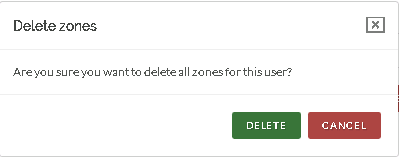
2. Package :
On the one hand, we have redone the display of our initial packages in order to offer our users more visibility and allow them to better identify the differences between one license and another:
Now we have introduced new special packages that automatically include 5 activations that you can acquire directly from our website.
You can also increase the number of activations on your shared packages yourself if you wish.
In addition, you will be able to buy your SESAR license yourself without having to go through the Secure Exchanges team:
Our team will undoubtedly provide you with the necessary support and will remain at your entire disposal, but we aim to offer more autonomy and a better experience to our users.
Related Articles
SESAR update 2023.09.259 - october
We are pleased to inform you of the availability of the latest update for SESAR (Secure Exchanges Send and Received). As a Windows service, SESAR plays a pivotal role in synchronizing exchanges made by your users, ensuring a complete copy of ...Secure Exchanges SSL Certificate Update: Action Required on September 27, 2024 Summary
As part of our ongoing commitment to ensuring the security of your electronic communications, Secure Exchanges has renewed its SSL certificate, valid until April 2027. This update is crucial to maintaining the integrity and security of the data you ...2022-09: Update - Signature Plugin: Our new signature features are here!
Many of you asked us. Today, we are happy to announce it to you. During the last months, we worked hard to develop our signature plugin in order to better meet your needs and satisfy your expectations. As you suggested, we have included in our new ...New feature: Secure Exchanges opening code protection
Introduction to Secure Exchanges' Code Protection Secure Exchanges has recently introduced a new feature to enhance the security of your messages. Now, all secured messages without additional protection (such as a password or SMS code) are ...Migration to the new version of SESAR 2023-03-03
After gathering feedback from our clients, we agreed that updating SESAR could be a small challenge. Either replace the instance and modify the configuration file directly. This is why since the last update of SESAR (23.02.2023) the instance is now ...