What are the configuration settings for Secure Exchanges on Gmail?
To configure the Secure Exchanges settings on Gmail, you need to click on the Secure Exchanges extension and then on Settings. You will therefore see the following window appear with various options:
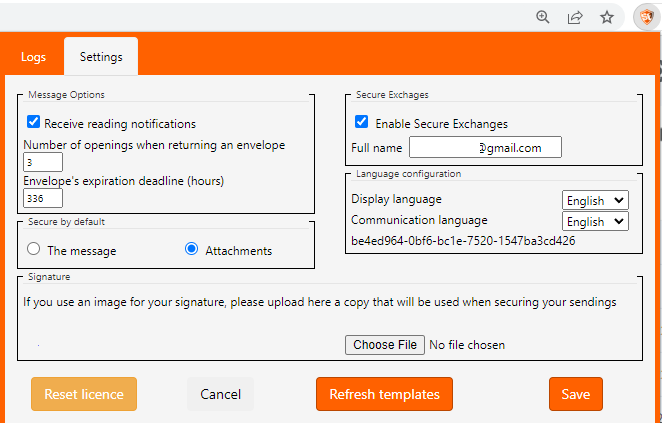
You can thus define the options of the emails by checking or unchecking your preferences and by defining the number of openings and the expiry times that suit you.
You can also choose to enable or disable Secure Exchanges temporarily and set the language of your Secure Exchanges account.
You have also the possibility to choose the default security options either "Secure entire message" or "Only attachments".
As for signature options, you can upload a signature image that will be used for all signatures on your documents.
Do not forget to save all your modifications so that they are taken into consideration.
You can thus define the options of the emails by checking or unchecking your preferences and by defining the number of openings and the expiry times that suit you.
You can also choose to enable or disable Secure Exchanges temporarily and set the language of your Secure Exchanges account.
You have also the possibility to choose the default security options either "Secure entire message" or "Only attachments".
As for signature options, you can upload a signature image that will be used for all signatures on your documents.
Do not forget to save all your modifications so that they are taken into consideration.
Related Articles
What are the Secure Exchanges configuration settings on Outlook?
Various Secure Exchanges settings can be configured on Outlook: 1. Messages Settings : On this pane, you can define the options for sending and receiving your secure emails, the language of your connector and communication, the security and opening ...What are the configuration settings for Secure Exchanges on Outlook Web?
Various settings of Secure Exchanges can be easily configured on Outlook Web. To access these settings, simply go to the Secure Exchanges settings directly from Outlook Web. Here are the steps to follow: Create a new message so that the Secure ...How to disable Secure Exchanges on Gmail?
You have the option to temporarily disable Secure Exchanges on your Gmail account by clicking the Enable/Disable button:How to send a file on Gmail without going through Secure Exchanges?
To be able to send a file to Gmail without securing it, you simply have to disable Secure Exchanges for the email you are writing. When Secure Exchanges is disabled, you will see the button appear like this: You can then download your files and send ...How can I reset my Gmail license?
*For a Outlook account click here* To reset your Gmail license, you must click on the Secure Exchanges extension then on the Settings button and finally click on the "Reset license" button: