How to delete an email sent via Secure Exchanges from Outlook?
You have just sent an email via Secure Exchanges and you want to delete it before your recipient reads it, you have two options:
1. Click directly on the "Destroy the message" button from your sent items:
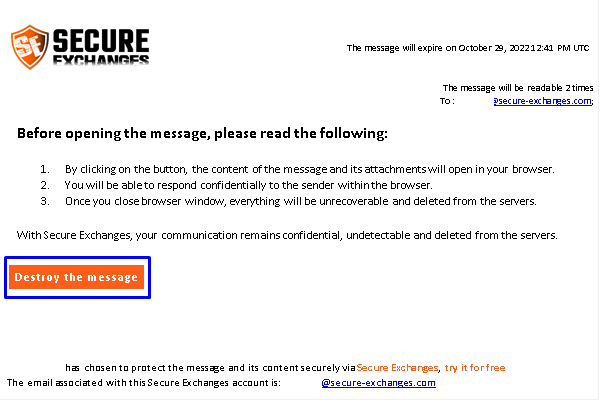
1. Click directly on the "Destroy the message" button from your sent items:

Sometimes, due to a malfunction on the mail server side and things beyond our control, the button on the sent email does not change to "Destroy message" and only appears as "Download secure files". In this case, you can destroy the email from your logs as shown below.
2. Destroy the email from your logs:
In this case, you must double-click on the email you wish to delete. The following window will appear on your screen asking if you want to prevent the recipient from reading the message, click "Yes":
Related Articles
How to delete a message sent via Secure Exchanges in Gmail?
You've just sent an email via Secure Exchanges and want to delete it before your recipient reads it, you have two options: Delete the email from your logs in Gmail: In this case, you need to click on the trash can icon associated with the email you ...How to recover a secure email sent from Outlook?
To recover a secure and expired email, you must view your logs from the Secure Exchanges settings on the Outlook ribbon. Then you need to follow these steps: 1. Select the desired search dates. 2. Check the email you want to recover 3. Click on the ...What are the Secure Exchanges configuration settings on Outlook?
Various Secure Exchanges settings can be configured on Outlook: 1. Messages Settings : On this pane, you can define the options for sending and receiving your secure emails, the language of your connector and communication, the security and opening ...How to Send a Secure Message with Outlook Web?
Once Secure Exchanges is properly installed and your license is activated in Outlook Web, you are ready to send secure emails. Here is the procedure: 1. Creating the Message: As usual, click on 'New Message'. Fill in the recipient, subject, and body ...Is it possible to keep my sent items unencrypted?
Although this practice is not suggested to maximize cybersecurity, yes you can keep your sent items unencrypted. 1. From the ribbon, select Secure Exchanges and press Settings 2. Check 'Do not encrypt my sent items'