How do I track documents I've sent for signature?

This feature is only available to users with a Pro license.
To track documents sent for signature, you must log in to your account on our online portal and click on the "Signature Tracking" button:
Then you can select the date range during which you want to search and choose from the drop-down list:
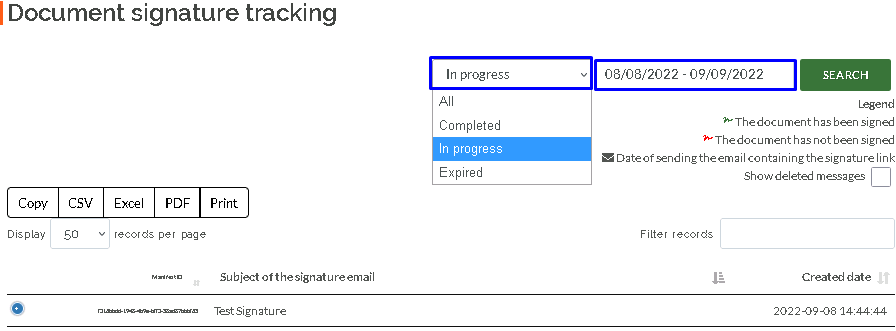
1. Completed: for signatures that have been completed by all signatories
2. Pending: for signatures that have not yet been signed by all signatories
3. Expired: for signatures that have passed the 30-day deadline without being completed.
To track signatures that have not yet been completed, you must therefore select In Progress from the drop-down list and set the search dates.
Thus, you will see the list of emails that have been sent containing documents to be signed and which have not yet been signed. You can, at that time, send a signature reminder if you wish.
To do this, you must select the email for which you want to send the email and then click on the "Send a reminder" button:

You will then see the following window appear where you can add a reminder message and set the communication language:
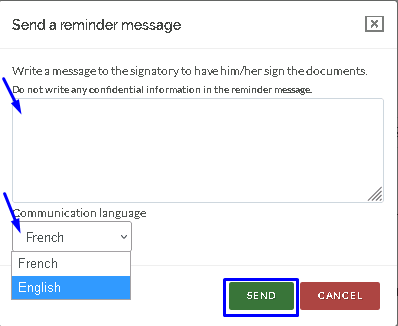
Once done, you must click on "Send".
Your signatory will then receive an email as follows reminding them to have your documents signed:
1. Completed: for signatures that have been completed by all signatories
2. Pending: for signatures that have not yet been signed by all signatories
3. Expired: for signatures that have passed the 30-day deadline without being completed.
To track signatures that have not yet been completed, you must therefore select In Progress from the drop-down list and set the search dates.
Thus, you will see the list of emails that have been sent containing documents to be signed and which have not yet been signed. You can, at that time, send a signature reminder if you wish.
To do this, you must select the email for which you want to send the email and then click on the "Send a reminder" button:
You will then see the following window appear where you can add a reminder message and set the communication language:
Once done, you must click on "Send".
Your signatory will then receive an email as follows reminding them to have your documents signed:
Related Articles
🔔 New Feature: Signature Tracking Now Accessible to Administrators and Authorized Users
We are pleased to announce a major improvement to the signature tracking feature in Secure Exchanges. ✅ What’s Changing? Until now, each user could only view the signatures they had sent themselves. From now on, account administrators and users who ...Is it possible to keep my sent items unencrypted?
Although this practice is not suggested to maximize cybersecurity, yes you can keep your sent items unencrypted. 1. From the ribbon, select Secure Exchanges and press Settings 2. Check 'Do not encrypt my sent items'How can a signature template be saved?
You can save your signature templates by logging into your account on our online portal and clicking on the Options-Signature templates Management button: Then you must follow the steps shown in the following video:How to assign signature zones to another signer without having to delete and redefine them?
When defining signature zones, sometimes you assign signature zones to the wrong recipient. To correct, you just have to change the signer instead of deleting the signature zones and setting them again for the correct signer. To do this, you must ...Is it possible to share a signature template with our team members?
Yes, it is possible to share the signature template with all your team members by checking the "Share the model" box and then clicking on "Save"