How do I send a secure envelope from the online portal?
To send a secure envelope from the online portal, you must click on the "Envelope" button:
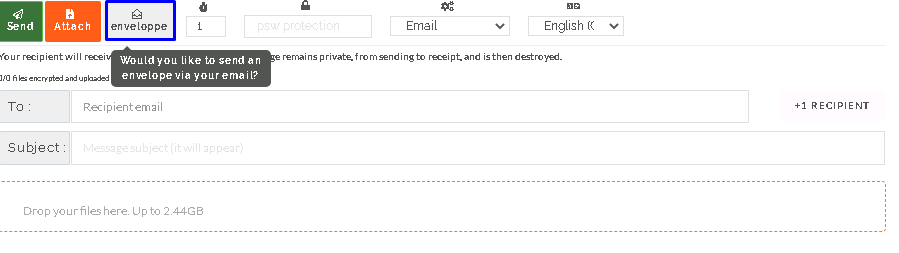
Then the following window will appear on your screen:
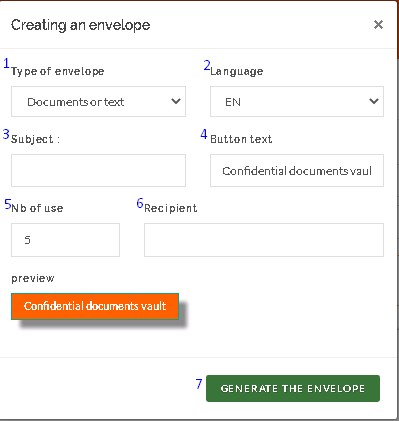
You can choose the options for your envelope:
1. Type of envelope: Documents or text; Credit card
2. Envelope language
3. Subject of the envelope
4. Envelope button text: You can write whatever text you like
5. Envelope Usage Count
6. Recipient of the envelope
7. Generate the envelope
When you have set all the options, click on "Generate envelope". You will then see that two links have been added to the envelope options window:
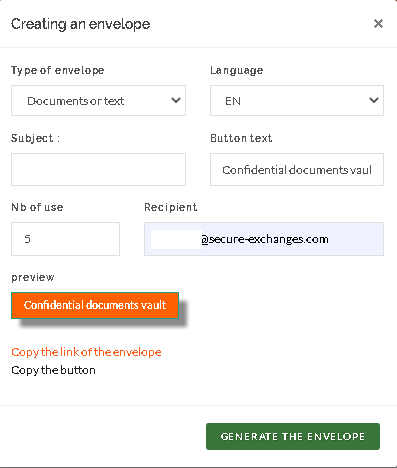
You must click one of the two close the window so that you can paste it on your main email as follows:
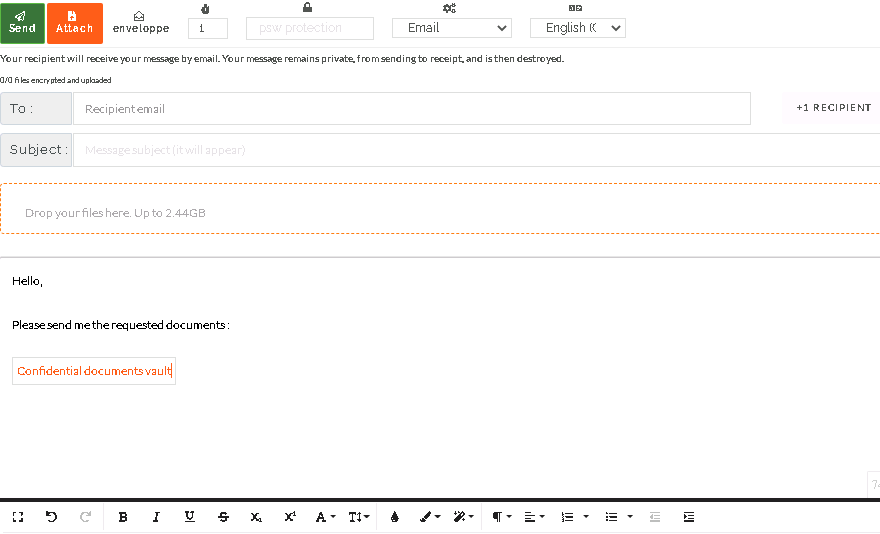
Complete the email recipient and subject then click Send.
Then the following window will appear on your screen:
You can choose the options for your envelope:
1. Type of envelope: Documents or text; Credit card
2. Envelope language
3. Subject of the envelope
4. Envelope button text: You can write whatever text you like
5. Envelope Usage Count
6. Recipient of the envelope
7. Generate the envelope
When you have set all the options, click on "Generate envelope". You will then see that two links have been added to the envelope options window:
You must click one of the two close the window so that you can paste it on your main email as follows:
Complete the email recipient and subject then click Send.
Related Articles
How do I send a secure file from the Secure Exchanges online portal?
To send a secure email from the online portal, you must log in to your account and click on the "Send a secure message" button after You will see the following interface: This interface allows you to: 1. Send the secure email when you have written it ...Is it possible to secure attachments only from the online portal?
No, this option is not available on the online portal. If you send an email from the online portal, the email will be completely secure.Is it possible to send a secure SMS with Secure Exchanges on the online portal ?
Yes, you have the option of sending a secure SMS with Secure Exchanges. To do this, you must log in to your account on our online portal. You must click on “Send a secure message”. Then, on the button you see below, select SMS then insert the cell ...How to activate another user's license from the online portal?
You can activate another user's license, if you are an administrator of the company account, by logging into the Secure Exchanges online portal. You must then click on the Options-Management of users button: Then, in front of his email address, you ...New feature: Microsoft authentication with the Secure Exchanges Online Portal
Secure Exchanges enables a simplified and secure login process with Microsoft Authentication, ideal for Office 365 users or organizations using Microsoft Azure Active Directory. Here’s how to use this authentication method to access the Secure ...